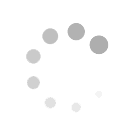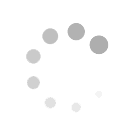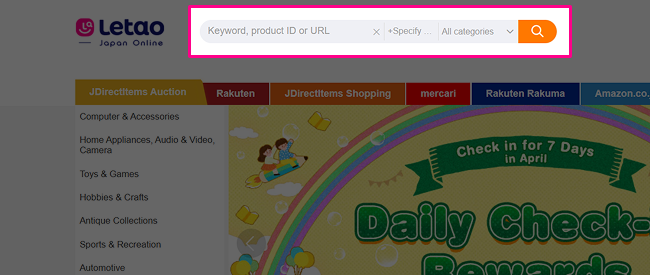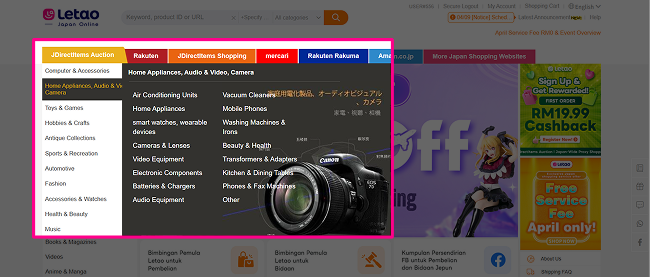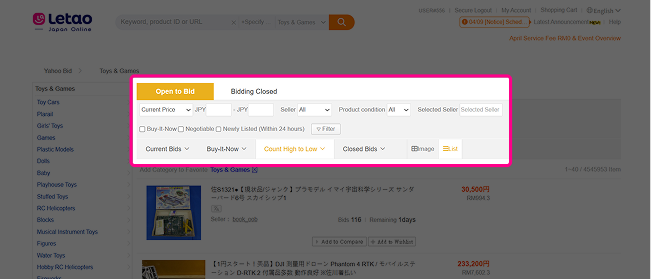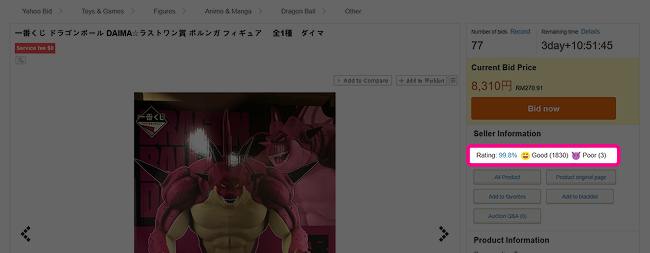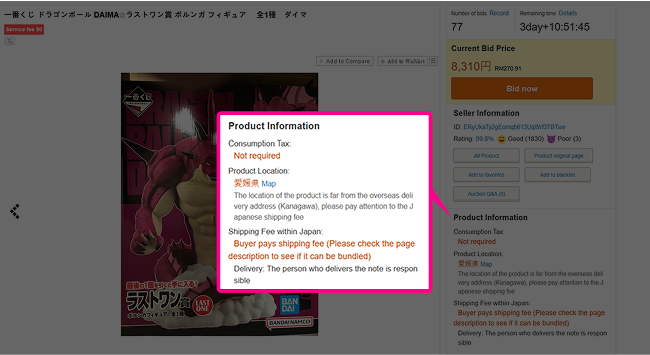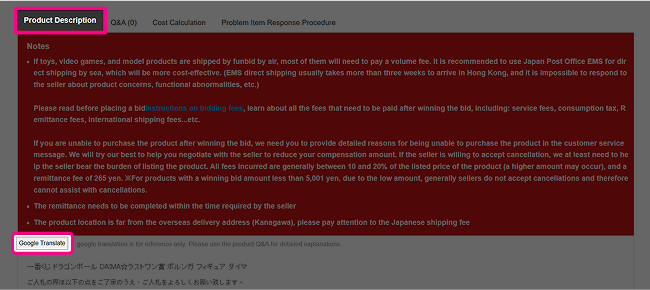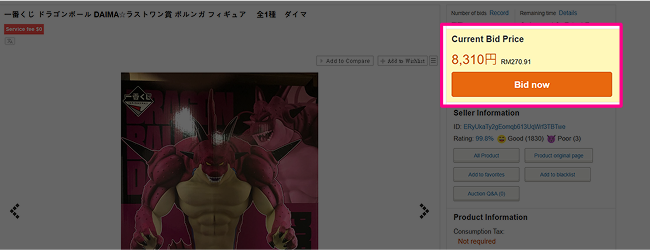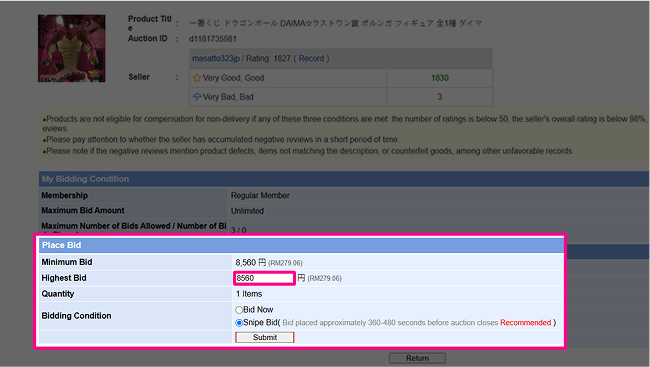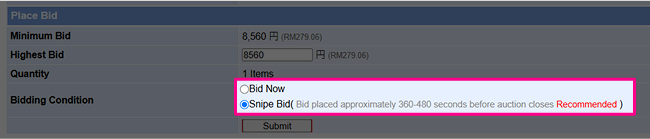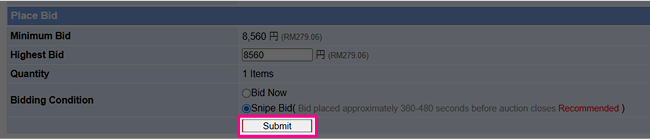-
JDirectItems Auction
-
Auction Guide
-
How to bid
How to bid?
1. Search for desired products
2. Learn product details
3. Participate in bidding
1. Search for desired products
Step1.In the Letao search bar, enter the "keyword" of the product you want to purchase, "JDirectItems Auction Product Link", "Product ID", etc. to search for products.
Step2.Or search for the product you want to buy from the category column
⚡ Tips:【Filtering Tools] - You can set the price range, seller, product status, and purchase method
2. Learn product details
If you find something you like, you can enter the product page. Please read the product information carefully to buy with confidence
Step1.Please read the "Seller Information" carefully to confirm whether the seller's evaluation is up to98%or above
Step2.Please read "Product Information"」,Confirm consumption tax, local shipping costs in Japan, etc.information
Step3.Please read the "Product Description" carefully and click on the translation tool to confirm the precautions, product condition and other information
3. Participate in bidding
After you understand the seller, product condition and other information, you can participate in bidding
Step1.Click "Bid Now" to enter the bidding page
Step2.
exist「Enter the amount in the blank field of "Maximum Bid" (cannot be less than the amount of "Minimum Bid")
Step3.Choose bidding method
Step4.Click "Confirm Bid"」
⚡ Tips:
- 【Increase bid]: You are free to increase the bid amount, or your bid is exceeded
- 【Cancel bid]: You can cancel the bid only when "your bid does not reach the minimum price of the product"