-
Trending Questions
-
Fee Description
-
Second payment
Second payment
Step1.Press 【My Account】→ 【Shipping Management】 → 【Second Payment】 ,Choose the shipment order number you want to pay
Step2.After selecting the international shipping method, confirm the details of the "second payment" fees
Step3.Choose the local transportation method in Malaysia and fill in the "recipient information"」
Step4.select "Payment Method" and press the "Second Payment" button
After completing the payment, Japanese staff will arrange the shipment according to the flight schedule. (Flight schedule can be referred to「Latest Announcement」)
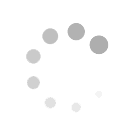
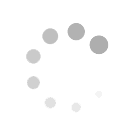

.jpg)
.jpg)
