(完動 準美品!) MacBook Pro14,1 (13-inch, 2017, Two Thunderbolt 3 ports), A1708 (MPXU2J/A), 2.3GHz デュアルコア Intel Core i5(Turbo Boost使用時最大3.6GHz), 8GB-RAM, 256B-SSD, JIS キーボード, シルバーの出品です(Retina ディスプレイモデル2,560 x 1,600ピクセルです)。
MacBook Pro (13-inch, 2017) - 技術仕様へのリンク:
※ この商品説明を必ず最後までご覧になってからご入札をお願いします。
落札された時点で全てを了解していただいていると判断させてもらいますのでご注意願います。
また、申し訳ありませんがいたずら落札防止のため「評価0」の方は基本お断りします(落札ご希望の方は質問欄でコメントしてください。それ以外は落札を取り消させていただきます)。
それと、過去に出品した商品の商品説明を流用して、異なる部分を書き換えて出品することが多いので偶に記載ミスもございます。
商品説明と掲載画像に差異がある場合は掲載画像を優先させていただきますのでご注意願います(例えば写真に写っていないものは付属しません)。
※ 写真 1〜3 の画面中央に映っているモヤのようなものは映り込みです(主に当方の姿)。
このモデルの最終 OS である“Ventura”と共に「OpenCore Legacy Patcher (OCLP)」を利用させて貰って“Sequoia”と“Sonoma”もインストールしてあります。
また、macOS Sequoia 、macOS Sonoma および、macOS Ventura インストール用ハイブリッド USB メモリも同梱させていただきますので、OS の再インストールも可能です。
“Sequoia”や“Sonoma”をンストールされる場合は option-起動して表示されるブートチューザー直下ではなく、“EFI Boot”を選んでから“Install macOS Sequoia”または“Install macOS Sonoma”を指定してください。
“Ventura”のインストールはブートチューザー直下で OK です。
完全な初期化をするにはディスクユーティリティの“表示”メニューから“すべてのデバイスを表示”させてボリュームではなく、デバイスを消去してください(デフォルトでは“ボリュームのみを表示”になっています)。
なお、デバイスの初期化に失敗する場合は、先にボリュームを削除してから再度お試し願います。
SSD をパーティションで分けるのではなく、APFS ボリュームをコンテナに追加していますので空き領域が共有され無駄がありません。
“Sequoia”と“Sonoma”上で基本的な機能は正常に動作することを確認済みですがチェックし切れていない部分で不具合が残っている可能性もあることをご承知置き願います(完璧な動作は保証外とさせていただきます)。
当方からは継続的に丁寧なサポートなどは提供できませんので、ある程度 Mac に慣れた方のご購入をお願いします。
詳しい使い方やトラブルシューティングを解説していただいているサイトもありますのでご参照願います。
例えば、「Sequoia インストール OpenCore Legacy Patcher」等で Web 検索してください。
OS のアップデートやセキュリティアップデート等の再起動が必要かつ、EFI ボリュームを更新するようなアップデートを実行すると OCLP を再度適用しないと“Sequoia”や“Sonoma”から起動できない場合があるのでご注意願います(作業は簡単ですが OCLP を充分に理解されるまではアップデートされない事をお勧めします)。
詳しくは解説サイトをご参照願います。
なお、“Ventura”のみを使用される場合は OS の(バージョンアップではなく)“アップグレード”さえ行わなければ初心者の方でも問題ないかと思います。
また、使用されない OS がある場合でも特にこれを削除する必要はないかと思います。
※ OCLP が適用されているので“Ventura”と“Sonoma”上で“Sequoia”へのバージョンアップが通知されますが絶対に実行しないでください。
OCLP の“Post Install Root Patch”を適用して Sequoia 用のドライバ類をインストールしないと、正常に動作しませんし、再度“Ventura”や“Sonoma”を使うにはバージョンアップしたボリュームを消去して“Ventura”や“Sonoma”を再インストールするしか方法はありません。
(自動アップデートの設定はオフにしてあるので、勝手にアップデートされることはありません。)
“Sequoia”や“Sonoma”をアップデートするとインストール済みの OCLP のドライバ類が無効にされるため再度“Post Install Root Patch”を実行してドライバ類を再インストールする必要があるので結構手間です(場合によってはアップデート完了後の初回起動途中で止まってしまう事がありますが、その場合は電源ボタンの長押しで強制終了してから Sift 起動(セーフブート)してから“Post Install Root Patch”を実行してください)。
“Sequoia”はまだ結構頻繁にアップデートされると思います。
ある程度落ち着くまではアップデートを控えられることをお勧めします。
この商品は中古品 MacBook Pro 13-inch 2017 (MPXU2J/A) を購入して各部の点検、動作確認、外装のクリーニングを行ったものです。
※ MacBook (Pro) の2016~2019年モデルはキーボードにホコリなどが入って不具合が起こりやすいそうなので、予防のためにキーボードカバーの装着をお勧めします。
また、頻繁にディスプレイ部分の開閉を行うと接続部分のフラットケーブルが断線することがあるようなので、可能な場合は出来るだけ開閉を控えることをお勧めします(大きな開閉角度で開くのも断線原因となります)。
SSD のベンチマーク結果や各種情報は 9枚目の画像をご覧願います。
TechTool Pro 18 の総合テストで問題は発見されませんでした。
Apple Diagnostics でも問題は発見されませんでした。
“Geekbench 5”で CPU ベンチマークを計測したところ、 Single-Core Score: 910、 Multi-Core Score: 2076 という良好なスコアを記録しました。
これは、“Geekbench 5”に 2017 Core i7 3.5 GHz の平均スコアとして登録されている(902 / 2078)と同等なので「当たり」の個体だと思います。
ディスプレイのコーティング剥がれは当方が確認した限りでは見つかりませんでした(見落としがあればご容赦願います)。
ディスプレイ部分を開ける際に指や爪が掛かる部分のゴムパッキンが変形しています(7枚目の写真下部参照)。
ゴム部分にはディスプレイ部分を開ける際に出来るだけ指を掛けないでください。
筐体の状態としては目立った大きなダメージは無く、ヒンジ側に軽度のコスレ傷(5枚目の写真上部参照)があるものの、かなり綺麗です。
キートップにテカリがあるのと、ゴムパッキンに変形があるのとを考慮し、総合的に判断して「準美品」として出品しました(あくまでも私感です)。
他にも通常使用に伴う小傷程度のものはありますので「完璧な美品」をお求めの方はご入札をお控え下さい。
キーボードはすべてのキーが正常に入力できることを“キーボードビューア”で確認しました。
キーボード照明も問題なく機能します。
キートップに文字消えは有りませんが、中程度〜中程度+のテカリが感じられるキーが複数あります(テカリ感は私感です)。
上記のようにモニタ部分の開閉時に指が掛かる部分のゴムパッキンが変形しているためモニタ部分を開ける際にできるだけ触れないようにしてください。
スピーカーに音割れがなく正常に鳴ることを確認済みです。
冷却ファンは問題なく動作しますが、4,000 rpm を超える高回転ではやや耳障りに感じます(このモデルを扱うのは初めてなので平均より音が大きいかどうかは不明です)。
当方の手持ち機器で可能な限り各機能や入出力ポートの正常動作を確認しました。
液晶パネルのドット抜けも確認用のソフトで探したのですが見つかりませんでした(どの液晶パネルにも言えることですが、正常範囲内の輝度ムラはあります)。
なお、当方が自分で所有/使用していたものではないので軽微な見逃しはご容赦願います。
純正 61W USB-C電源アダプタは使用感が少なく正常に動作する良品です。
バッテリBatteries are considered dangerous goods under international shipping regulations and cannot be shipped. ーは10枚目の画像のように充放電回数は「297回」、状態は「正常」、完全充電時の容量は「4390mAh」、となっておりセルの膨張も感じられません。
ちなみに“coconutBattery”というユーティリティで表示されているバッテリBatteries are considered dangerous goods under international shipping regulations and cannot be shipped. ーの設計容量は「4790mAh」となっていますので設計容量の「91.6%」なので新品時の9割強のバッテリBatteries are considered dangerous goods under international shipping regulations and cannot be shipped. ー持続時間が期待できます(計算値なので変動があります)。
純正バッテリBatteries are considered dangerous goods under international shipping regulations and cannot be shipped. ーは充放電回数の目安が「約 1,000 回」となっていますのでまだまだ使えると思います(ただ、バッテリBatteries are considered dangerous goods under international shipping regulations and cannot be shipped. ーは消耗品なので保証は出来かねます)。
注意点として、バッテリBatteries are considered dangerous goods under international shipping regulations and cannot be shipped. ーは純正/互換品を問わず適切な充放電を行わないと寿命が短くなります。
特に、電源アダプタを繋ぎっぱなしで、常時、満充電状態で使用すると劣化/膨張しやすいようなのでご注意願います。
一般的に 20%~80% の間で、例えばスマートフォンのような使い方をするのがバッテリBatteries are considered dangerous goods under international shipping regulations and cannot be shipped. ーを長持ちさせるコツですが、たまに電源アダプタを外してバッテリBatteries are considered dangerous goods under international shipping regulations and cannot be shipped. ーのみで駆動するだけでも効果があると思います。
動作確認のために macOS をインストールして簡易設定してありますので、到着後に Apple ID と(WiFi を使用される場合は)WiFi の設定だけですぐにお使いいただけます(管理者パスワードは:0000(半角数字のゼロ四個)です)。
ユーザ名の変更に失敗すると初期化せざるを得なくなる場合があるので充分にご注意願います(過去に複数の失敗報告がありました。殆どは上記解説 5番目の書き換え作業を見落としたためです)。
ユーザ名が気に入らない場合は管理者権限を持ったユーザを新たに追加されることをお薦めします。
App Store から入手できる無償の Apple 純正アプリケーションも多数ありますので Apple ID を登録されてから必要に応じてダウンロードしてください。
また、上記のように macOS Sequoia 、macOS Sonoma および、macOS Ventura インストール用ハイブリッド USB メモリも同梱させていただきますので、OS の再インストールや“Sonoma”のインストールも可能です。
CPU は Core i5, 2.3 GHz、ストレージは 高速な(9枚目の画像参照)256GB-SSD ですし、メモリは 8GBなので充分現役でご使用いただけると思います。
※ P-RAM クリアを実行すると起動ディスクの指定が解除されてしまい、起動音が鳴ってから起動開始するまでに少し時間が掛かるようになります。
起動完了後に“システム環境設定”の“起動ディスク”から起動ディスクを再指定してください。
出品するのは本体、純正 61W USB-C電源アダプタ、macOS Sequoia 、macOS Sonoma および、macOS Ventura インストール用ハイブリッド USB メモリ、となります(化粧箱はございません)。
商品到着後三日間以内にハードウェアの不具合が出た場合は修理にて対応させていただきます(返品は承れません)。
ただし、ハードウェアに変更を加えておられないことを絶対条件とさせていただきます。
また、ソフトウェアのインストール等による不具合は除外させていただきます。
ドライバや機能を拡張するシステムファイルを同時にインストールするソフトウェアも多いため不具合の特定が困難になります。
例えば過去の事例ですが、入力ができないキーがあるという報告があったので商品を返送してもらい調べたところ、ご落札者がキーマップを変更するユーティリティをインストールされていたことが原因でした。
このようなトラブルを防止するためにも動作検証はソフトウェアを追加インストールする前にしていただくようにお願いします。
ソフトウェアをインストールされたり OS を初期化された後の不具合には対処できかねますので、必ずお届けした状態で商品の動作確認を行ってください。
済みませんが修理の際の送料はご負担ください。
修理完了後の返送料金は当方が負担いたします。
保証期間後の不具合は免責とさせていただきますので十二分にご検証願います。
申し訳ありませんがいたずら落札防止のため「評価0」の方は基本お断りします(落札ご希望の方は質問欄でコメントしてください。それ以外は落札を取り消させていただきます)。
※ 落札後 24時間以内に何も連絡していただけない場合はいたずら落札と判断して「落札者都合でのキャンセル」とさせてもらうと同時に「非常に悪い」評価を付けさせていただきます。
なお、ご落札後この商品に関するご質問は承りますが Mac に関する一般的な使用方法などのサポートはご容赦願います。
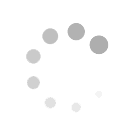


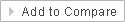

















 Malaysia
Malaysia




